Learn about the features of the best Inventory Management Software
An integrated warehouse management system specializing in the management and control of all distribution processes and various warehousing and logistics activities easily and flexibly that can be customized and structured according to the requirements and size of the activity, Inventory Management Software provides an integrated system for managing an important and essential part of the activity of any company in term of its size and the nature of its business with fully integrated with integrated AccFlex ERP Accounting Software.
Inventory Management Software is also suitable for all companies that have inventory accounting and multiple items, which contains all definitions and data for warehouses and items, and also contains all the transactions through which all about inventory can be recorded. It also contains a unique set of reports covering all the inventory transactions.
Watch AccFlex ERP Inventory Management Software Cycle
The most important characteristic of the best Inventory Management Software
Inventory Management Software is characterized by several characteristics and features, the most important of which are: -
Learn more about Best-Integrated Accounting Software for Enterprises and Companies Management
- Defining and characterizing an infinite number of warehouses depending on the purpose of their geographical location.
- Integrated management of various inventory transactions such as stocktaking, adjustments, and transfers between warehouses.
- Managing items, their definitions, price lists, and quotations for different items.
- Integrated and flexible procurement cycle "internal and external" that can be customized according to the size of the activity.
- An integrated sales system that supports all forms of selling "Point of Sale, Sales Reps App, Sales Cycle".
- The software creates journal entries automatically.
- Linking between the item and its components, alternatives, and side items when receiving/issuing in the warehouse.
- Creating the items in a hierarchical structure.
- More than 14 codes for the item for easy searching.
- Adding the item in more than one unit of measure and converting between them when receiving/issuing.
- Linking the item to more than one warehouse and determining the price of the item in each warehouse.
- Inventory Management Software suitable for all activities (industrial- agricultural- commercial- mining- construction ...).
- Copy items from one warehouse to another warehouse automatically in a split second.
- The ability to create an infinite number of items in a split second.
- Adding quantities of items by a barcode reader.
- Adding opening balances to all inventory items from an Excel file.
- Import data from an Excel file (inventory items- purchase/sales invoices- customer/supplier data ......).
- What distinguishes Inventory Management Software is dealing with Excel, which saves time and effort.
- Stocktaking is as easy as possible.
- The software automatically creates inventory adjustments.
- Controlling inventory costs automatically through Inventory Management Software.
- A typical cycle of procurement and sales.
- Linking warehouses and sales and procurement.
- Linking between warehouses and sales and procurement.
- Unique reports covering all information on inventory items.
- Unique reports covering all information on accounts payable & purchasing.
- Unique reports covering all information on accounts receivable & sales.
- Error/warning messages, reminder alerts, and Help screens for ease of performance.
Items and Warehouses Definitions in AccFlex ERP Inventory Management Software
Inventory Management Software of AccFlex ERP Accounting Software is designed to serve large and medium-sized companies because it includes accurate details and comprehensive processing of the various warehousing movements in light of an integrated system of authorizations at the level of screens, reports, and internal data, Inventory Management Software includes the following advantages:
- Adding and recording an unlimited number of different warehouse hierarchies according to their different geographical locations.
- Adding and recording items data in a hierarchical structure, categorized into more than one classification and hierarchy structure.
- Recording detailed properties of the items in more than one unit, color, and size, in addition to the mixed design of the items.
- The ability to link the item to more than one warehouse and select the price of the item based on the warehouse and the branch.
- The ability to identify the item with the expiry date, batch number, and others.
- Linking one item to different accounting treatments, such as revenue accounts and cost of sales.
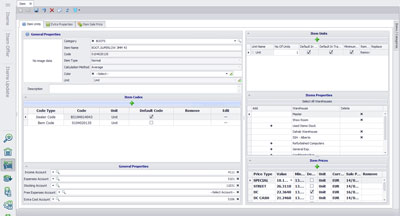
Inventory Transfers Management & Different Adjustment Transactions in AccFlex ERP Inventory Management Software
Inventory Management Software provides a flexible inventory transfers cycle that can be customized according to the size of the business of the company and in line with the internal control system, Inventory Management Software provides the following transfers scenarios:
- In the case that the user has authority on the transferred warehouse and the received warehouse, the inventory transaction transfers can be created in one simple step according to which the goods receipt and delivery note is completed.
- An inventory transfer transaction can be created from the sender warehouse, and the received branch confirms the receipt process for all or some of the items transferred according to the actual receipt.
- The transfer process can be done based on a transfer request created by the received branch or warehouse, provided that the transferred warehouse executes a transfer request recalled from a transfer request, then the branch takes delivery as the last stage.
Smart Inventory Management
Inventory Management Software enables you to manage the stocktaking process easily and effectively through several tools to facilitate the stocktaking such as entering the Physical inventory through Excel or stocktaking directly through the barcode scanner after entering the actual quantities resulting from the stocktaking, the system calculates the differences of quantities with the possibility of treating the differences based on accounting to a specific account in the chart of accounts.
External Procurement & Import Management in AccFlex ERP Inventory Management Software
Inventory Management Software provides an external procurement cycle (import cycle) through which you can track the costs of the import shipment until it reaches the company’s headquarters, in addition to various banking transactions by registering letters of credit transactions (integrating with Treasury & Banking Software). The external procurement cycle provides the following characteristics:
- Registering the shipment cost and what it includes from freight costs, customs duties, landing, loading, customs inspection, etc.
- Registering maturity of cost for each item of the import shipment costs to the vendor or its entity so that customs costs are registered for the customs authority, freight costs for the freight supplier, and so on.
- Allocating the costs of the import shipment on its components of items using an appropriate allocation base.
- Registering various tax transactions and their maturity to tax authorities.
Purchasing and Supply Management in Inventory Management Software
1) Flexible Procurement Cycle:
Inventory Management Software provides a warehouse control system that allows you full control of managing inventory requirements and procurement processes easily and conveniently.
The software also provides a flexible procurement cycle that can be applied in more than one scenario in a way that suits the company's requirements and human capabilities. The most important stages of the procurement cycle are as follows:
A) Determination of Requirements: It is a request that can be made by the department or concerned department to create a purchase requisition for a specific set of materials and supplies.
B) Determine the source of supply: It is another stage after approval of the purchase requisition, where procurement officers record quotations received from vendors on the system in preparation for choosing the best quotations.
C) Vendor Selection: After receiving quotations from vendors and recording them on the system, the software automatically compares the quotations and characterized the best quotation financially in a different color, and more than one quotation can be characterized according to the less expensive items in each quotation.
D) Purchase Order processing: After determining quotations, the lowest price, and the best quality, purchase orders are created automatically so that they are approved by the procurement department and finance department.
E) Purchase Order Monitoring: After approval of the purchase order, a delivery note can be issued to vendors in preparation for the goods receipt & delivery note processing.
F) Goods Receipt & Inventory Management: After the stage of issuing the delivery note, the receipt of the goods can be verified according to the receipt note vouchers signed by the storekeeper.
G) Invoice Verification: It is the last stage of the procurement cycle where the accounting journal entry for the supply process and the debt maturity to the vendor is recorded.
It is possible through Inventory Management Software to work on the procurement cycle from any stage and it is not required to adhere to a specific stage to complete the purchase processes.
Flexible Sales Cycle in AccFlex ERP Inventory Management Software
Integrated AccFlex ERP Accounting Software Package provides a strong sales system that enables you to monitor and manage sales process easily, also, AccFlex ERP Sales Software provides an advanced notifications system that enables you to get the most important sales-related transactions within the company in real-time such as the volume and value of daily and monthly sales in addition to various profitability ratios analysis.
Inventory Management Software in AccFlex ERP Accounting Software 7.0 provides a flexible sales cycle that suits all sectors with different specialties (retail sector, wholesale sector, restaurant, and service sector...) as the system provides appropriate sale mechanisms for each activity and we can describe the most important stages of the sales cycle as follows:
1) Quotations: The sales cycle for the company can begin by creating quotations to customers through which the status of the quotation is tracked (In Process, Denied, or Approved ...).
2) Sales order: It is the next stage of the optional sales cycle where the sales manager issues a sales order to the sales department in preparation for customer delivery or issuance of invoices.
3) Delivery: It is made according to the delivery note voucher, where delivery note vouchers are issued to the customer, at the end of the delivery note vouchers; the sales invoice for the quantities dispensed is issued.
4) Billing: The process of issuing invoices can be done directly or by issuing invoices recalled from any of the previous phases.
5) Payment Processing: In the case that the customer is delivered at a later phase in the issuance of the invoice, it means that the billing is done first, and then the delivery is done at a later phase.
As we have noted in the previous stages, there is more than one scenario for sales processes, but through the system, you can allocate a suitable business scenario for your activity, as it is possible to start from any stage of the previous stages and complete the following stages easily without the need to enter the data of the sold items again.
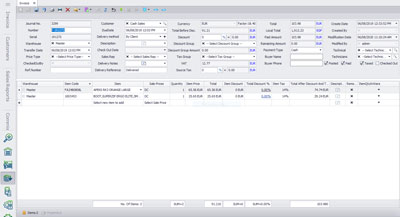
Linking to E-shops & Websites
Inventory Management Software 7.0 of AccFlex ERP Accounting Software is characterized by the feature of linking with other sub-systems and different websites, if you have a specific e-shop or sales application or if you have another sales system you can now easily link AccFlex ERP system to your e-shop and obtain up to date information in the case of implementing any sale process, collection, or reservation is done through the site, for example, if the customer orders a certain quantity through your e-shop, the system automatically alerts you if you have the quantity is available or not and if you complete the sale process, Sales Software records the invoice and collection automatically.
Customer and Vendor Management System in AccFlex ERP Inventory Management Software
Inventory Management Software of AccFlex ERP Accounting Software provides the treatments to customers and vendors, to provide control management for managerial and financial transactions related to them, the software provides the following general features:
- Recording customer and vendor data in an unlimited hierarchical structure so that the user can record customers and vendors in the form of segments and specialties, thus providing in the end, analytical reports.
- Recording detailed data on customers and vendors in terms of name, address, phone, and the persons responsible for each customer or vendor.
- Recording data and credit limits for customers and vendors so that the user is warned or prevented from completing the sale or purchase processes if the credit limits are exceeded, and detailed and overall accounts receivable aging report of customers and accounts payable aging report of vendors can be produced.
- The ability to link specific items to specific customers or vendors for control.
- Providing analytical reports for customers and vendors, account statements for customers and vendors, related profitability, and their items and transactions.
- An advanced notification system enables customers to obtain various promotional offers in real-time, as well as account statements and various transaction reports through e-mail and SMS.
Inventory Management Software Reports
Inventory Management Software of AccFlex ERP Accounting Software features a set of reports covering all the department needs of the information about the inventory items, sales, and purchases, helping the company plan, monitor, and decision making, and feature in Inventory Management Software is that it can be exported the reports in more than one format, that can be viewed in the format of (Excel- Word- PDF ....), the reports can also be redesigned as desired by each user, and these reports are divided into
A- Warehouse Reports (divided into)
1- Inventory Status Report.
2- Warehouse Movements Report.
3- Sales Price Report.
4- Inventory Transfer Report.
5- Inventory Transaction Analysis Report.
B- Item Reports (divided into)
1- Item Card Report.
2- Last Prices Report.
3- Reorder Report.
4- Item Expiration Report.
5- Inventory Summary Report.
C- Accounts Receivable & Sales Reports (divided into)
1- Sales Order Report.
2- Sales Order Status Report.
3- Unpaid Customer Invoices Report.
4- Accounts Receivable Reconciliation Report.
5- Accounts Receivable Aging Report.
D- Accounts Payable & Purchasing Reports (divided into)
1- Supplier Invoice Details Report.
2- Delivery Status Report.
3- Return to Supplier Report.
4- Accounts Payable-Statement of Account Report.
5- Supplier Purchases (Net) Report.
What are the Top Benefits of AccFlex ERP Inventory Management Software?
AccFlex ERP Inventory Management Software is characterized by managing and controlling all the distribution operations and the various warehouse and logistical activities easily and flexibly, which is one of the best inventory management accounting software and is completely responsible for the full document cycle of each of the inventory, sales, and purchases.
How does AccFlex ERP Inventory Management Software work?
AccFlex ERP Inventory Management Software works very appropriately for all warehouses of companies, manufactures, and enterprises that have inventory accounting and multiple items, where AccFlex ERP Inventory Management Software is based on all definitions and data related to warehouses and items, and it contains all the transactions through which everything related to the inventory can be recorded.
What are the ways to organize warehouses in AccFlex ERP Inventory Management Software?
AccFlex ERP Inventory Management Software provides full flexibility in organizing the warehouses and items in a way that meets the needs of the company and that ensures easy methods for the stocktaking and physical inventory counts in the places designated for each item in addition to the ease of searching for items in the warehouse.




